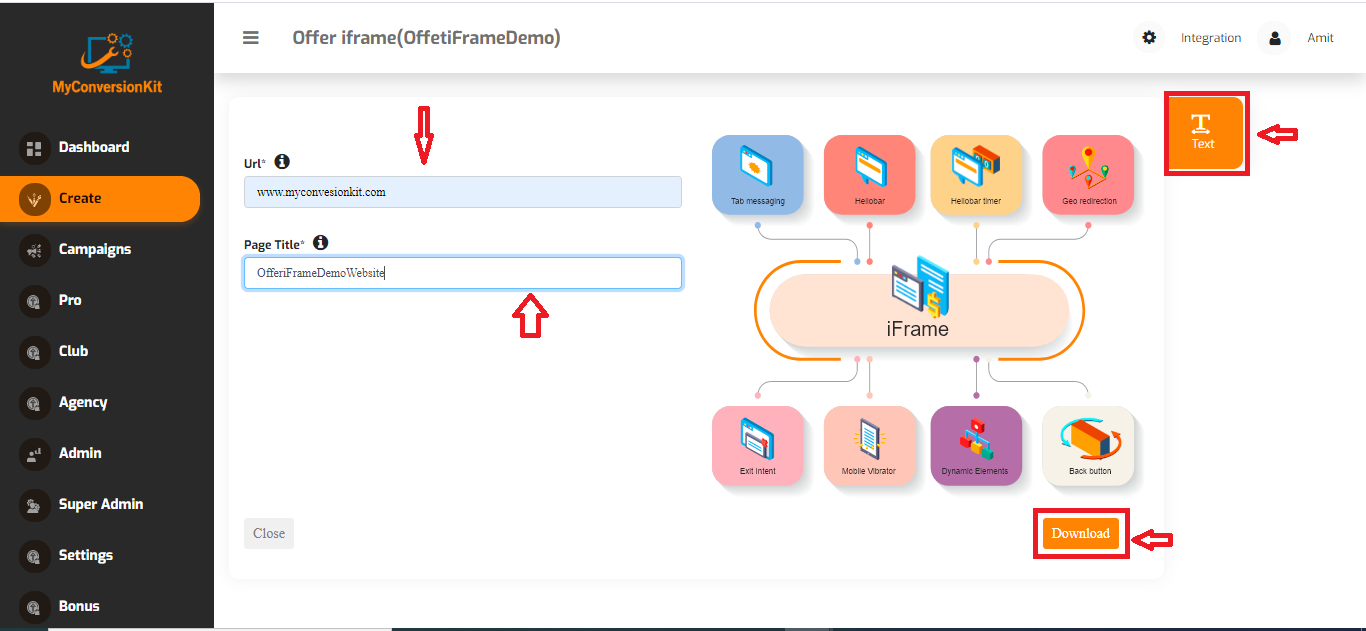In order to set up an “Offer iFrame” campaign, follow the below mentioned steps:
Step1: In your MyConversionKit dashboard, First select the Create option and then click on the “Offer iFrame” icon.
Step2: A pop-up window will open up, give a name to your campaign and click on “Next”.
Step3: Click on the “Text” icon tab, fill the URL of the website you want to use the domain of under the “URL” textbox and in the “Page Title” text box fill the name of the page.This page name will be shown on the tab, when you open your website.
Click on the “Download” button to download the domain of the website.
Step4: Save it into your system locally.
Step5: Click OK. Congratulations, you have successfully downloaded the domain of the website.
Step6: Upload this domain code on the website, where you want to use it.